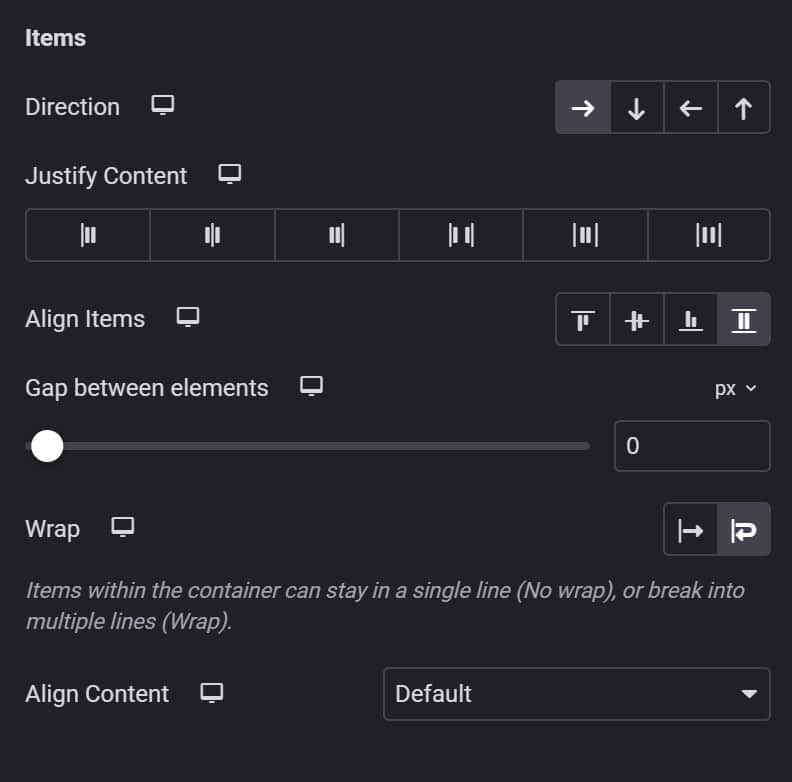Facebook suggests some things in order to have the best quality images on Facebook. But the fact remains that Facebook still compresses images. In order to have the best images you can, it is wise to follow some rules.
These are Facebook’s recommendations to get your photos and images to display in the highest possible quality?
-
Resize your photo to one of the following supported sizes:
Regular photos: 720px, 960px, 2048px (width) Cover photos: 851px by 315px -
If you use a 2048px photo, make sure to select the High Quality option when you upload it
-
To avoid compression when you upload your cover photo, make sure the file size is less than 100KB
NB. Remember to check your file size after you save it. What Photoshop says the file size will be is just a guess. So you make think you are under 100kb when you are actually at 103kb and Facebook will then compress.
-
Save your image as a JPEG with an sRGB colour profile
Now, I’ve done some testing to see what Facebook’s recommendations actually achieve and the difference in quality is minimal. But any difference in quality is worth achieving and can set you apart from your competitors.
I have seen mentioned that png files make the cover photo look better but I didn’t find this at all. I found it actually was of lesser quality.
Here are my tests for cover photos (keeping in mind that WordPress unfortunately also compresses its images). You will see a difference between pics 1 and 3. The difference is there in the first two pics but it’s hard to discern on WordPress.
Below is a handy chart of dimensions for images on Facebook. Current as at 15 October 2015.
| Profile Photo | 180×180 | 160×160 |
| Cover Photo | 851×315 | 399×150 |
| Shared Image (Timeline) | 1200 x 630 | – |
| Shared Image (Newsfeed) | 1200×630 | – |
| Shared Link (Timeline) | 1200×630 | 200×200 |
| Shared Link (Newsfeed) | 1200×630 | 200×200 |
| Highlighted Image | 1200×717 | 843×504 |